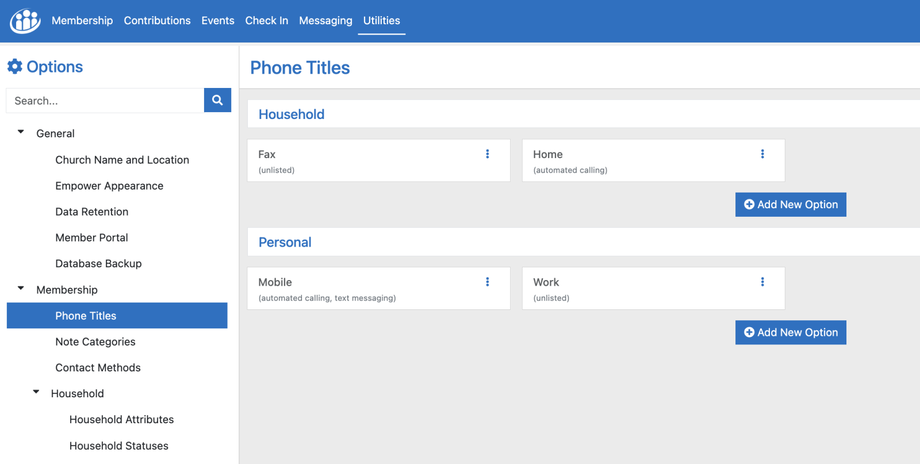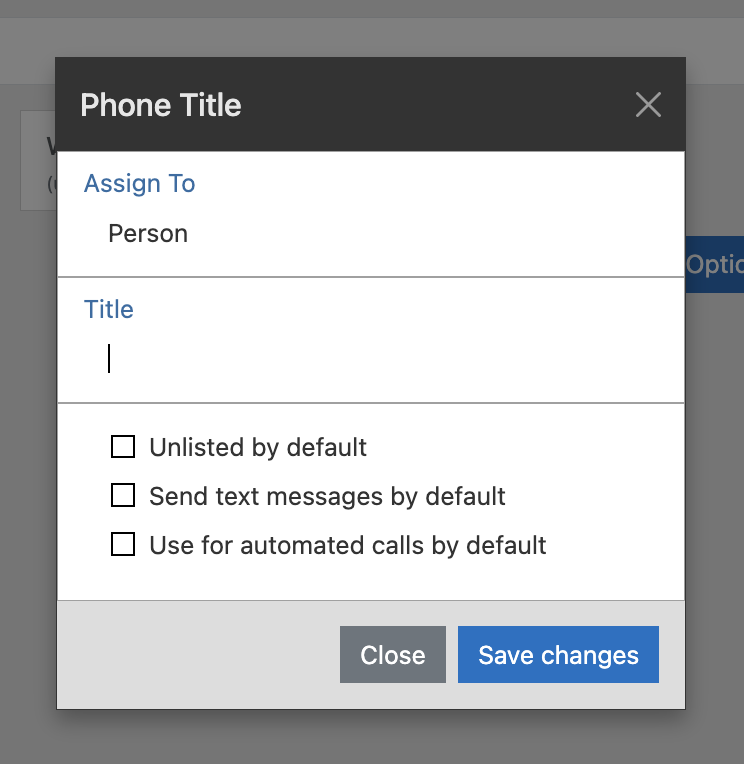Customizing your Phone Types and Titles
Empower provides a flexible way to manage phone contact information at both the Household and Personal levels. This guide will walk you through how to customize phone types and titles to suit your church's specific needs.
- Navigate to Options: From the top bar, select the Utilities > Options section.
- Locate Phone Titles: On the right side of the screen, find the section labeled Phone Titles.
Customizing Phone Types
Household Level
- Default Types: By default, you may see options like Fax and Home.
- Add New Types: Click the + Add New Option button to introduce additional phone types for the Household level. You can create as many as needed.
Personal Level
- Default Types: Typically includes Mobile and Work.
- Add New Types: Similarly, use the + Add New Option button to add more phone types specific to individual members.
Setting Phone Number Attributes
- Text Messaging: Indicate whether a number can receive text messages.
- Automated Calls: Specify if a number is used for automated calling.
Managing Phone Titles
- Unlisted Numbers: Mark numbers as unlisted if privacy is a concern.
- Note Specific Calling Types: Use the note fields to detail any specific calling capabilities or restrictions.
Finalizing Your Customizations
Once you've set up your phone types and titles, review your entries to ensure accuracy. You can always revisit this section to make adjustments as your needs change.