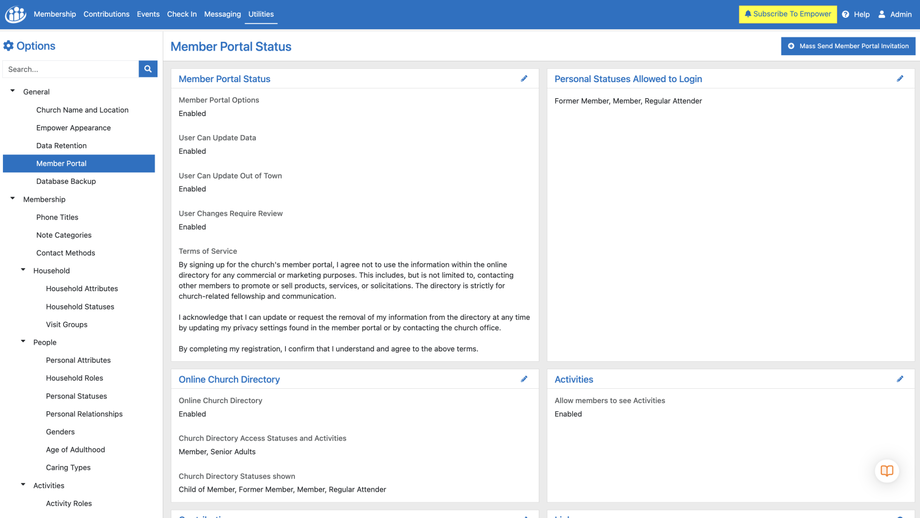Member Portal Overview and Options
The Member Portal in Empower Church Management Software (ChMS) allows your congregation to log in to a segregated database of member data. It allows members to access and update their personal information, view the church directory (if set up to), view their contributions, and more - all through a user-friendly online interface.
Key Features of the Member Portal:
-
Member Portal Status: Easily manage the accessibility and functionality of the portal through various settings. You can enable or disable the portal, allowing members to update their data and manage their preferences.
-
User Permissions: Customize what members can do within the portal. Options include allowing users to update their information, make changes while out of town, and whether such changes require administrative review.
-
Personal Statuses Allowed to Login: Define which personal statuses have access to the portal. Options include all personal statuses that you have previously defined, ensuring that only appropriate individuals can log in.
-
Terms of Service: Ensure compliance and proper use of the portal with clear terms of service. Members agree not to use the directory for commercial purposes, maintaining a focus on church-related communication. The Terms of Service allows you to customize the message that your members see and accept when first signing up for the Member Portal.
-
Activity Visibility: Decide whether members can view activities within the portal.
-
Mass Communication: Utilize the "Mass Send Member Portal Invitation" feature to efficiently invite members to join and participate in the portal.
Getting Started:
To set up and manage your Member Portal, navigate to Utilities > Options > General > Member Portal. Here, you can configure all aspects of the portal to best suit your church's needs.